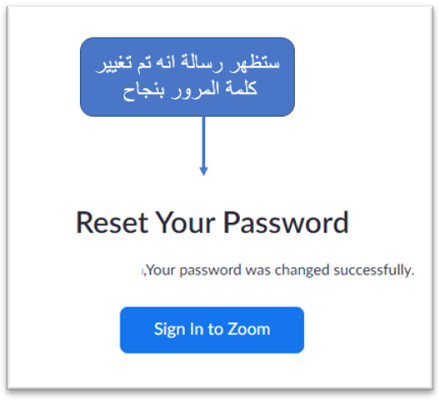You can reset your password by following the steps:
- In the log-in page for ZOOM:
.jpg)
- You will be transferred to another page where you can reset your password to ZOOM:

- You will receive a message that you will get an email to your student email that you entered, in order to reset your password, as shown in the photo:
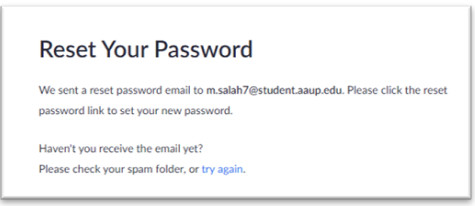
- You can log-in to your student email through the link: email.aaup.edu
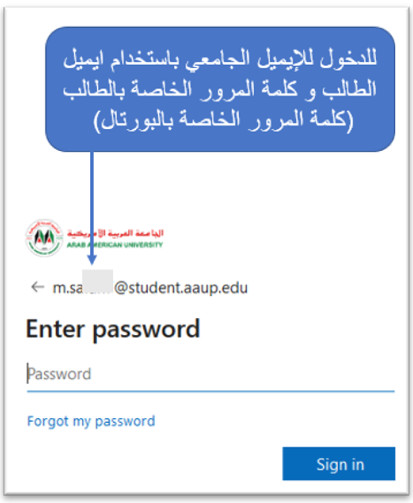
- You will receive an email to help you reset your ZOOM password:

- You will be taken to another page where you can reset your ZOOM password:
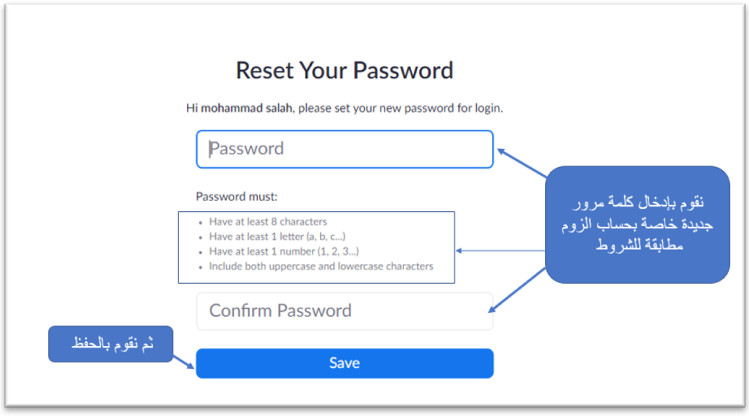
- You will receive a message stating that your ZOOM password was changed: